Tab completion for Stata variables in TextMate
I recently switched to TextMate for editing Stata .do files: unlike Stata’s built-in editor on the Mac, it has syntax highlighting and other goodies via Timothy Beatty’s bundle (now hosted by Dan Byler).
One thing it doesn’t have, though, is tab completion. Or rather, it didn’t, until now.
What does it do?
It’s the same thing you get in Stata’s Command window: you type part of a variable name, press tab, and the name is completed as far as it can be without ambiguity.
For example, I type —
![]()
— I press tab —
![]()
— and the variable name is completed, leaving the cursor one space to the right and ready to keep typing. (Note that my use of Stata’s tab[le] command in these examples is an unfortunate coincidence and has nothing to do with tab completion! I could just as well have written regress fr. Sorry.)
In fact, proper tab completion (as found in Unixy shells, for file names, but not in Stata’s Command window) goes a little further than this: if you press tab at the end of an ambiguous name stem, it prompts you with all the possible endings.
And so it is with this TextMate bundle addition. I type —
![]()
— I press tab —
![]()
— and the name is completed up to the next ambiguity. So I press tab again —
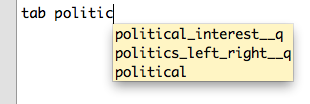
— and I get a tooltip list of options. I add an ‘s’ (just enough to pick one option out) —
![]()
— press tab again —
![]()
— and bingo!
How does it work?
Each time you press tab, the bundle asks Stata to run a simple .do file; this exports your current data set with an if 0 condition, meaning that all the actual data is excluded, and we just get the variable names. (For detail, check the Ruby script).
A slightly unfortunate effect of this is that your Stata Results window (and log, if you’re keeping one) fills up with these outsheet commands. I hope that’s not a deal-breaker. If only Stata would provide some basic AppleScript support (please?) I might be able to do something about this.
How do I get it?
Update! As per comments below, you can now download the bundle with tab completion rolled in, so you can probably stop reading here.
At some point I may roll this into a new bundle file to make installation easier (there are also a few fixes I’ve made to the original bundle). But in the meantime, you can add it to the bundle yourself.
Open the bundle editor (Bundles > Bundle Editor > Show Bundle Editor) and select the Stata bundle. Click the ‘+’ button and select ‘New Command’. Give the command a name. Then, on the right, select Save: Nothing, Input: Selected Text or Word and Output: Replace Selected Text. Choose Activation: Key Equivalent: and a hotkey (I use Ctrl-Tab).
Then paste in the following Ruby script:
#!/usr/bin/env ruby require ENV['TM_SUPPORT_PATH'] + '/lib/exit_codes.rb' dofile = '/tmp/textmatestatavars.do' varfile = '/tmp/textmatestatavars.tsv' stem = ENV['TM_CURRENT_WORD'] stem = '' if stem.nil? || stem.match(/\s$/) stem = stem.lstrip TextMate.exit_discard if stem.match(/[^a-z0-9_]/im) open(dofile, 'w') do |f| f.print %{set notifyuser off\noutsheet #{stem}* using "#{varfile}" if 0, noquote\n} end File.unlink(varfile) if File.exist?(varfile) `osascript -e 'tell application "Stata" to open POSIX file "#{dofile}"'` unless File.exist?(varfile) print 'No variables found' TextMate.exit_show_tool_tip end vars = open(varfile) { |f| f.read.chomp.split("\t") } if vars.length == 1 print vars.first + ' ' exit end v1, v2 = vars.sort.values_at(0, -1).sort_by { |v| v.length } common_prefix = (0...(v1.length)).each do |i| break v1[0, i] unless v1[i, 1] == v2[i, 1] end common_prefix = v1 unless common_prefix.is_a?(String) if stem == common_prefix print vars.join("\n") TextMate.exit_show_tool_tip else print common_prefix end |
It should look like this:
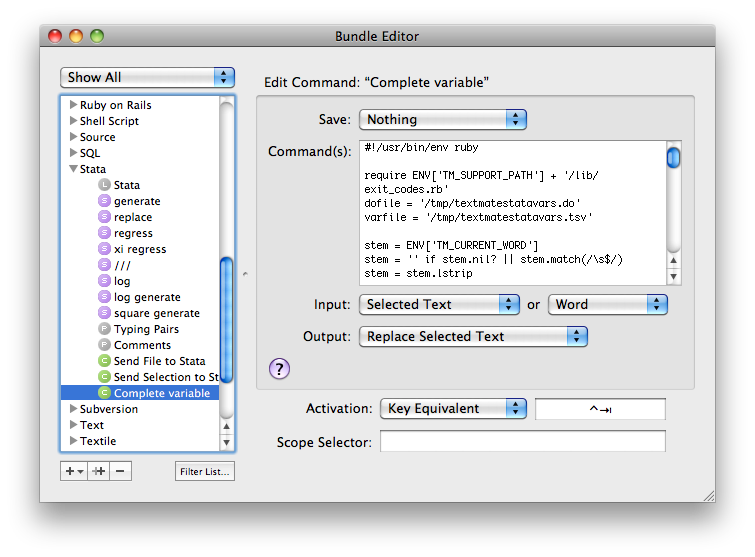
Pingback: Stata bundle for TextMate | bylr.net()