Growling Mac backups with rsync
Between Time Machine and services like Dropbox, paranoid levels of backup are surprisingly painless to achieve on the Mac these days.
Still, just one more copy of your data, in just one more continent, surely can’t do any harm, right? One that won’t burn down with your house, but also isn’t just wafting vaguely in the Cloud at someone else’s whim. One that elevates your backup system from sensibly paranoid to borderline OCD. One, in this case, brought to you by rsync, find and Growl.
What it does
This script does the following:
- recursive, incremental, remote backup of the contents of folders you choose
- safely archiving anything that changed since last time
- and excluding things by name or folder (all this is just
rsyncso far) - and also excluding anything unfeasibly big (this is down to
find) - all the while using Growl to keep you apprised of the situation, as exemplified below (thanks to
growlnotify).

On the remote server, you end up with a file structure as below, with your current files under Current and any files that have moved, changed, or been deleted in a dated folder under Archive:

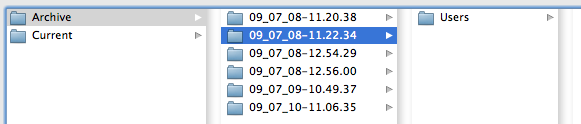
What you’ll need
You’ll need:
- a remote backup server you have
rsyncaccess to, with (passwordless) public key authentication set up. - Growl installed, obviously, and also
growlnotify(by running./install.shin the Extras folder on the Growl installation .dmg). - a way to schedule the script to run — iCal,
cron, orlaunchd(for the management of which last I recommend Lingon).
The script
There’s some rather superstitious quoting. Even then, it’ll probably still bite you in case of spaces.
#!/bin/bash # --- Set backup parameters --- # What local files/folders are we backing up? SRC="/Users/gjm06/Development /Users/gjm06/Documents /Users/gjm06/Sites" # What server are we backing up to? DESTSERVER="george.example.com" # What's our user name on the server? SSHUSER="george" # What's the remote shell command for this server # (slight obscurity/security by avoiding port 22) RSH="ssh -p 2244" # What location on the server shall we back up to? DESTPATH="/home/george/backups" # Any non-valuable stuff to exclude by name/location? EXCLUDE=".DS_Store,.svn/,.Trash/,tmp/,log/,vendor/" # Exclude things that are *how* big? # e.g. I don't want GBs of virtual machines going over the wire # (NB. this is in bytes) MAXFILESIZE=100000 # --- Set Growl parameters --- # What will this script be called in the Growl prefpane? GROWLNAME="Remote backup script" # And what app's icon will appear in Growl notifications? APPICON="Time Machine" # --- Do it! --- echo Checking not already running PROCS=`ps -A -o "pid=,command="` MYNAME="$0" MYBASENAME=`basename $MYNAME` MYPID=$$ # The next line works like so: # * take the process list (for all users), # * filter *in* processes named like this script (making sure we're on word boundaries), # * filter *out* (-v) the one that *is* this script (by PID), and finally # * filter *out* the grep commands themselves. MERUNNING=`echo "$PROCS" | grep -E -e "\b$MYBASENAME\b" \ | grep -E -v "\b$MYPID\b" | grep -v grep` # Then, if anything's left (i.e. MERUNNING isn't a zero-length string...) if [ ! -z "$MERUNNING" ]; then /usr/local/bin/growlnotify --name "$GROWLNAME" --appIcon "$APPICON" \ --message "Another backup seems to be in progress" \ "Ignoring scheduled backup" exit 1 fi echo Finding large files to exclude... OVERSIZELIST="/tmp/files_over_backup_limit" find $SRC -size +$MAXFILESIZE > $OVERSIZELIST # If you ever want to know what's excluded -- and you should! -- just do # a 'cat /tmp/files_over_backup_limit' in the Terminal # Next, 'wc -l' counts the *lines* in our oversize list, and we extract # just the number from the output NUMOVERSIZE=`wc -l "$OVERSIZELIST" | grep -o -E [0123456789]+` echo Rsyncing... # date makes up the name for our archive folders, while # eval is used to invoke shell expansion on the list of file names to exclude, # turning them into a list of --exclude= statements BDATE=`date "+%y_%m_%d-%H.%M.%S"` EXPEXCLUDES=`eval "echo --exclude={$EXCLUDE} "` ERRORS="/tmp/rsync_backup_errors" # The && and || operators give us a simple way to respond to zero and # non-zero (= error) rsync exit codes, thanks to lazy evaluation by the shell rsync --rsh="$RSH" \ --recursive --partial --delete --delete-excluded \ --links --times --relative --compress \ --backup --backup-dir="$DESTPATH/Archive/$BDATE/" \ --exclude-from="$OVERSIZELIST" \ $EXPEXCLUDES \ $SRC \ $SSHUSER@$DESTSERVER:"$DESTPATH/Current/" \ 2>"$ERRORS" \ && /usr/local/bin/growlnotify --name "$GROWLNAME" --appIcon "$APPICON" \ --message "Backed up to $DESTSERVER, $NUMOVERSIZE oversized files excluded" \ "Completed backup" \ || \ /usr/local/bin/growlnotify --name "$GROWLNAME" --appIcon "$APPICON" -s \ --message "`cat "$ERRORS"`" \ "Failed backup" |
Hope it’s useful in your own paranoid backup endeavours. And, by the way, if you ever hear me say “surely a simple Bash script couldn’t take that long”, please don’t stop reminding me just how much I hate Bash until I change my mind.
-
billtheamerican